Try DatabeatOMNI for free 
Signup with
 Signup with Google
Signup with Google

All systems operational. Click here to view other recent issues that may be impacting your service.




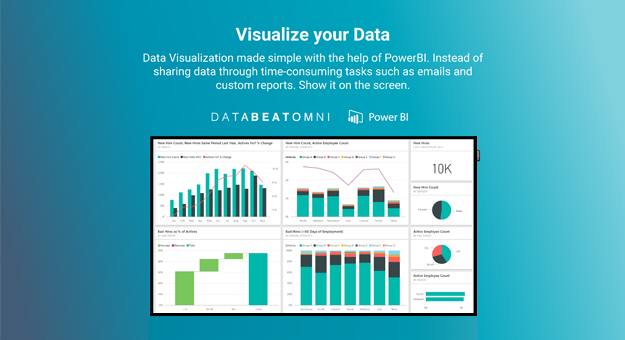
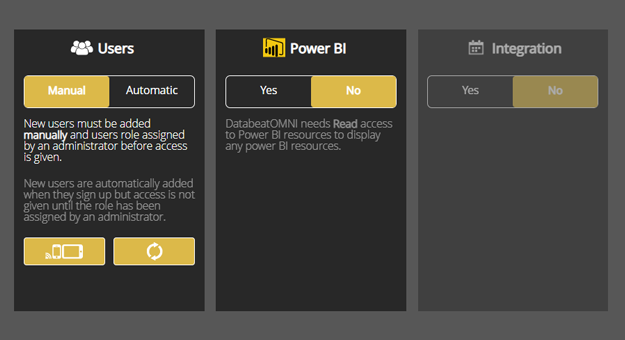




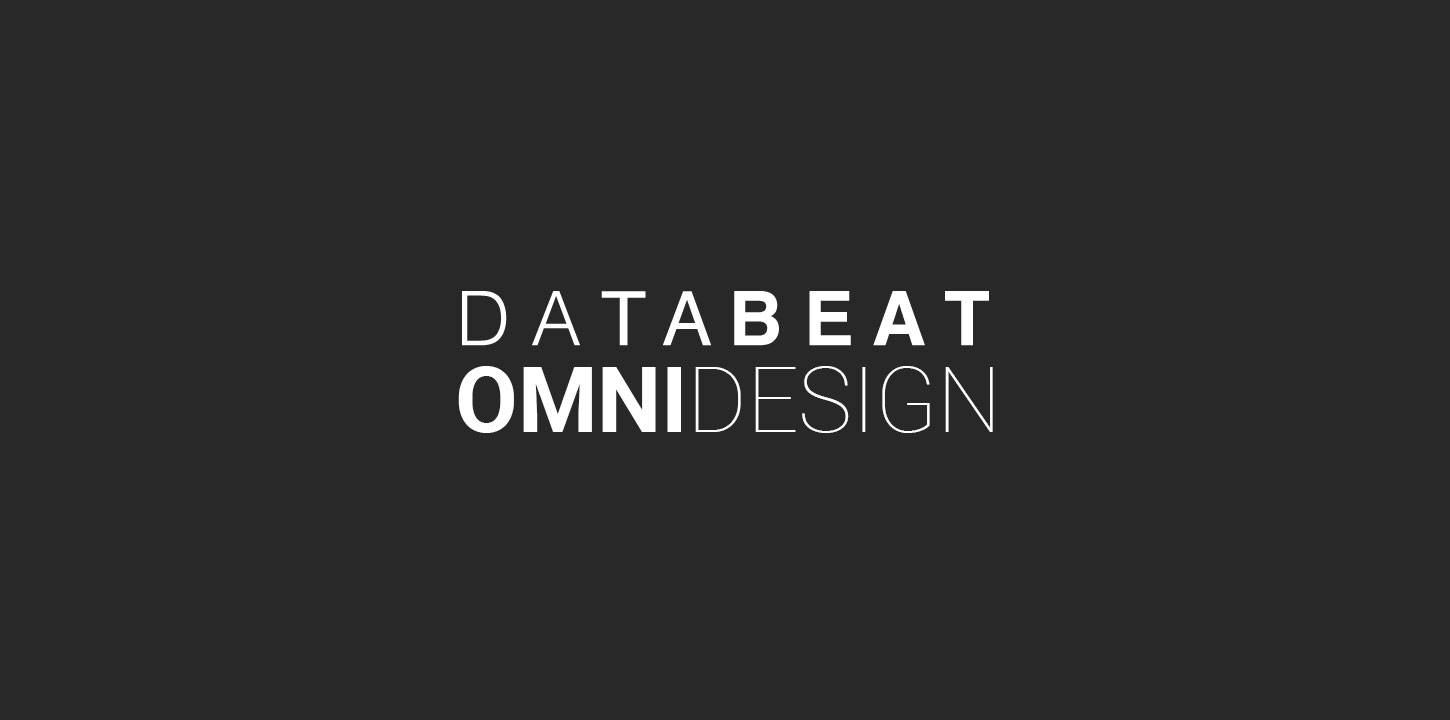




.png)